Add Table
The Add Table button allows you to add a table to the visual query designer without needing to load all tables in the database via the Show Tables button. If you know the name of the table you want to use, this is much faster than waiting for the full list of tables to load from a large database.
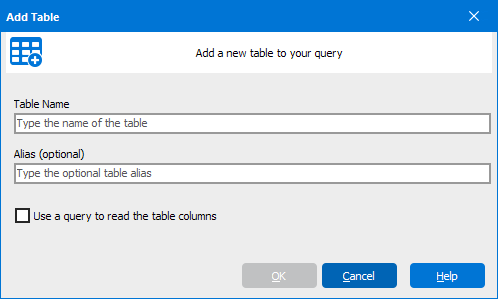
- Table Name - Enter the name of the table.
- Alias - You can use an alias for this table in the query by entering it here.
- Use a query to read the table columns - This option allows you to locate tables from SQL Server linked servers, which cannot normally be read by the ADO OpenSchema function that is used to retrieve the list of tables (if using an ADO connection). The box prepopulates with select * from and you can simply repeat the name of the table at the end of this statement:
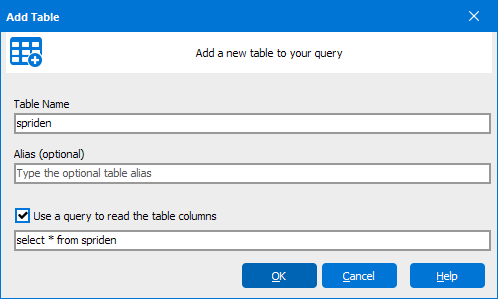
Click OK to proceed with adding the table.
Note for Oracle users: In addition to tables, Oracle also provides database synonyms, which are like shortcuts to a table or view. You can add a synonym instead of a table, but there are two things to be aware of. First, Argos cannot read the table metadata for a synonym (as it doesn't exist), so Argos will not autojoin a synonym to anything else. Second, if a synonym has the same name as two or more objects, Argos will prompt you for which one to use to retrieve the field names.